Skinning! a how two by your fellow friiendly derp.
Page 1 of 1
 Skinning! a how two by your fellow friiendly derp.
Skinning! a how two by your fellow friiendly derp.
Hello, Forumstuck. Look at your Pesterchum client. Now back to mine. Now back at your Pesterchum. Now back to mine. Sadly, it isn't mine. But if you stopped using default themes and switched your your own homebrewed ones, it could look like mine. Look down. Back up. Where are you? You're pestering your chums with the skinned Pesterchum your Pesterchum could look like. What's that you're wanting? Back at me. I have it. It's a tutorial with instructions to make a theme you love! Look again. The tutorial is still awesome! Anything is possible when you use your own skins and not the stuff it comes with. I'm on a hoofbeast.
Alright, so, skins. I found out they're pretty easy! If you go into your pesterchum folder, you'll see a folder labelled "themes." Gee, I wonder what this is. So in your folder, you'll have a bunch of other folders, whose names are the theme. :v
Now, if you go into one, you get a bunch of files. You'll have a bunch of .gifs, a few .pngs, a .wav or two, and a style PCS file.
The files differ slightly from theme to theme, so I'll just cover the stuff we see from my skin, which is just an altered version of the Gold theme. There isn't too much of a difference between themes, though, occasionally there's one more image, or the mode's different, but let's just go to the basics, because everything that I'm not covering here can be answered easily if you need to ask about it. (
So to change some basic things, like what the files here do, you, of course, change the image. Big surprise. :v
Changing the sizes is a no-no, though. I'm not sure what'll happen, but just don't do it. Keep the same dimensions, guys.
So let's go over these files! (Except for the style one that will show up after this post.)
Since they're called "alert," the .wavs are the sounds that happen when you receive a message. That's it. I'd imagine, to change it, you just replace the file. (Also just so you guys know I'm getting intense déjà vu from this I have no idea why.)
So for the images, each one has a use, and you can just save over them, , if you look at them, I'm sure you can figure out what they're for. Either way, here's a comprehensive list for the sake of completion:
abouticon.png: This is what comes up when there's a popup window and stuff.
chummy.gif: The chummy icon. Shows up when someone's chummy.
detestful.gif: The icon that appears when someone's set to detestful. Note how it's a Trollian icon. I'll get to this later.
devious.gif: Appears when someone's devious.
discontent.gif: Do I need to repeat myself a million times? D:
distraught.gif: I think you get the point by now.
estatic.gif: lol typo
h.gif: I honestly have no idea I'm sorry I'm such a failure, folks.
m.gif: Minimize thing ok ok.
offline.gif: Blah blah blah, Mess, WHO REALLY CARES BY NOW.
pcbg.png: This is what the background image of your Pesterchum window is! You don't actually need one because you set the background to be a solid colour, but that's boring!
pleasant.gif: We. Get. It.
rancorous.gif: Please just shut. Up.
relaxed.gif: Mess. Stop. Talking. Holy. Shit. Shut. Up.
sleek.gif: shut thef fuck up
smooth.gif: I CAN'T HEAR YOU LALALALALALALALALALALA
trayicon.gif I don't really know what happens to THIS one.

trayicon2.png: This is what shows up as my icon in my task bar. Which is why I have no idea about the other one.
unruly.gif: I haven't learned my lesson and never will.
x.gif: It's the icon for closing it! :33
WOW I'M DONE AREN'T I LONG-WINDED.
I'm shutting up for a bit now, and I'm gonna work on the super crazy post where I explain the style file. @_@
Idea to word the first part like that Old Spice ad shamelessly ripped off of Sy <_<

MessiahForHire- Posts : 296
Join date : 2010-11-11
Age : 30
Location : Land of Colour and Dusk
 Re: Skinning! a how two by your fellow friiendly derp.
Re: Skinning! a how two by your fellow friiendly derp.
OK SO THAT STYLE FILE, HUH. What's all that mumbo-jumbo? WELL LET'S FIND OUT ON ANOTHER DARING ADVENTURE IN
LET'S TUTORIAL: PESTERCHUM 2.5 SKINS
So the first thing you want to do is open style.cfg in a word processor, like Notepad. The monospace is the most beautiful thing you have no idea.
The thing about making this a tutorial is that I can't exactly tell you guys what to do. This stuff might look confusing, but it's just a repetition of a bunch of the same things, and nothing should be very new or groundbreaking. So all I can really do here is more-or-less explain the parts, and let you do what you need to do. Even then, once you get the point you can pretty much ignore this thing existing. So let's do that!
Let's dig into it, chunk by chunk!
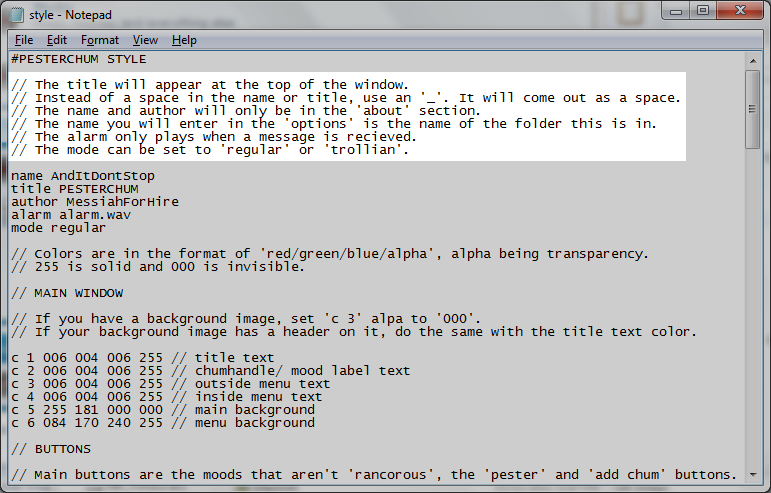
This is an explanation for your benefit. The double slashes are for Java to recognize that the rest of the line is a comment, so it completely ignores everything in a line that's after two slashes. It's just giving an explanation on the next section.

As stated above, if you go into 'about' with this skin, you'll see that it's called AndItDontStop and it's written by MessiahForHire (that's me! :DDD). The title is the text that shows up at the top. Right above your chumroll. The alarm to specific file, and the one here is just alarm.wav that's found in the folder. If you change the filename that's written there, it'll go try to find a file named what you specified it to be. It might be scary if you mess up, though. It'll be all quiet and you'll get a FileNotFound. o3o
The mode is something cool. You can switch between "regular" and "trollian" which means it'll change the emotes to the Trollian ones, and you troll chumps, instead of pestering chums. Mine's regular because Joan's a coolkid.
The next two comments mean exactly what they say. I'm positive we all get the basics of working with RGB and transparency. Next we get into the meat and potatoes of this!
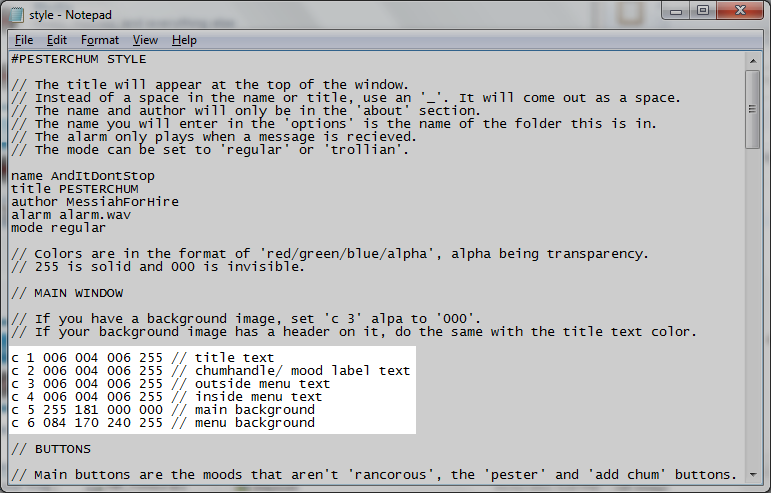
So these are where we can tinker. Explanations!:
c 1: This is the colour of the title that you wrote up there. So my PESTERCHUM shows up as #060406, with its full alpha. If the background image you chose/made has a title right up here, you can just set the 'alpa' to 0, so it'll be invisible and no one's the wiser.
c 2: The text that says CHUMHANDLE: and MOOD: and that's it.
c 3: I... think? this is the text for "CLIENT," "EXTRA," and "HELP." I haven't really tinkered with it.
c 4: Because that would make this the text colour for the options. I haven't tried making one different from the other, but I'm making an educated guess, here.
c 5: THIS. THIS IS THE BG. Stupid comments have a lot of typos. You can set the alpha here to 255 if you want a solid colour, but we all know how BORING that is. pcbg is the way to go, guys.
c 6: This is the colour of the little menus for "CLIENT," "EXTRA," and "HELP." c:
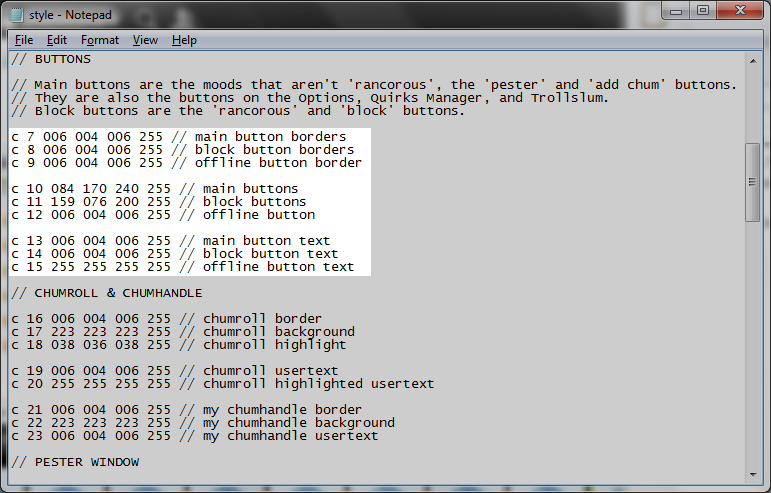
Now that we're done with the basics, let's mess with the buttons!
c 7: This is that dark (for my skin), thick border around your main buttons. Main being the ones specified above, so everything mentioned in the above comments. (What it means by the "They are also..." in the comment is that the buttons in those areas are also labeled as main buttons. You gotta edit them further down.)
c 8: The borders for the block buttons which are also specified in the comments.
c 9: The big honkin' border around the Appear Offline button.
c 10: The background colour for those main buttons! I kept them the same colour as my emotes like traditional PC, but if you don't you'll see the full emote over the background.
c 11: The background for them block buttons.
c 12: The background for that double-sized Avoid Losers button.
c 13: The colour of the text on your main buttons.
c 14: The colour of the text on your block buttons.
c 15: The colour of the text on that offline button.
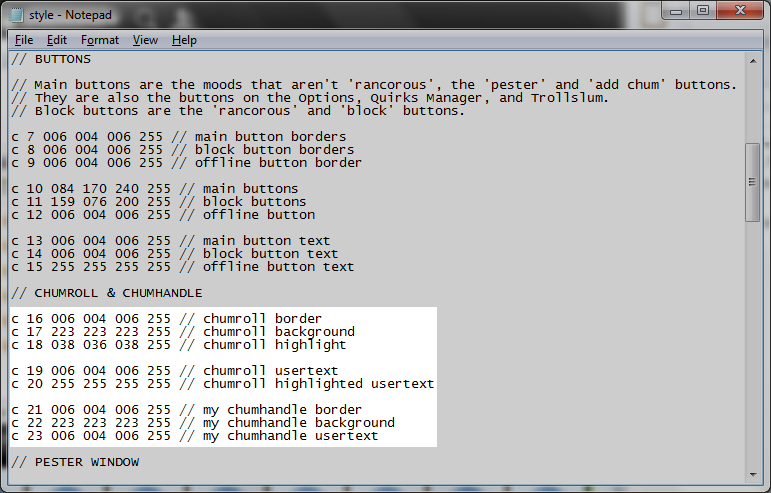
Now for the chumroll!
c 16: This changes that little border right around your chumroll!
c 17: The background colour for your chumroll.
c 18: The colour that shows up when you highlight one of your chums! This is the background of that, mind you.
c 19: The colour of your buddies' chumhandles/trolltags.
c 20: The colour their chumhandle/trolltag changes to when you're highlighting it.
c 21: The border around the area where your chumhandle/trolltag is. No, it doesn't change the border for the colour field. I'm not sure if that can be changed.
c 22: The background area for your where your handle/tag is stored.
c 23: The colour of the text you input into the field.
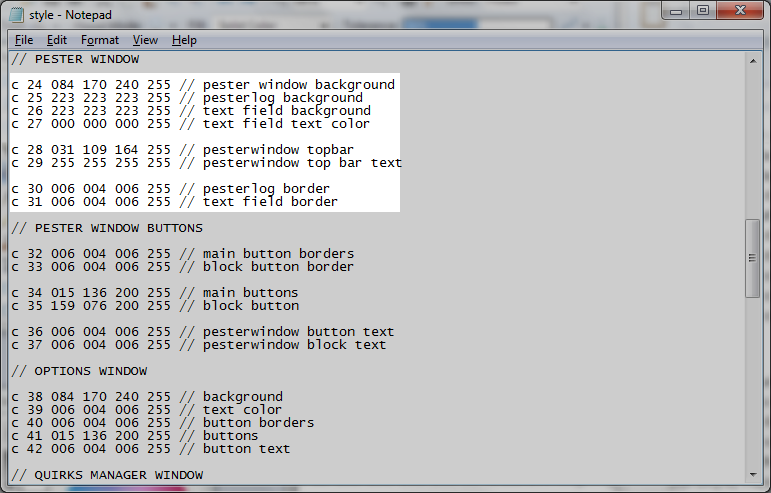
Now let's change our chat windows!
c 24: This is the main background of the window. :v
c 25: This is the background for the area the text shows up on. Look at how clever Joan was. Her background isn't a default white, so when Shep spoke to her she didn't have to highlight everything.
c 26: This is the background for the area where you enter your text. Not much to say.
c 27: The colour of the text in your text field. If you never want to change, you can make it your character's colour, and that might be cool. I prefer to keep it black (whoops I forgot to change it to the slightly less black colour I had), so that i can see what I'm entering easier. That way I have less of a chance of messing up.
c 28: This is the colour for that big thick bar at the top of the pester windows. Where it shows who you're speaking to.
c 29: This is the text that shows who you're speaking to. Y'know, like, for example, it'll say :: rantSubject ::
c 30: The border around your chat.
c 31: Man, me saying that it's a border for something (this one goes around where you enter your messages) IS REALLY BORING.
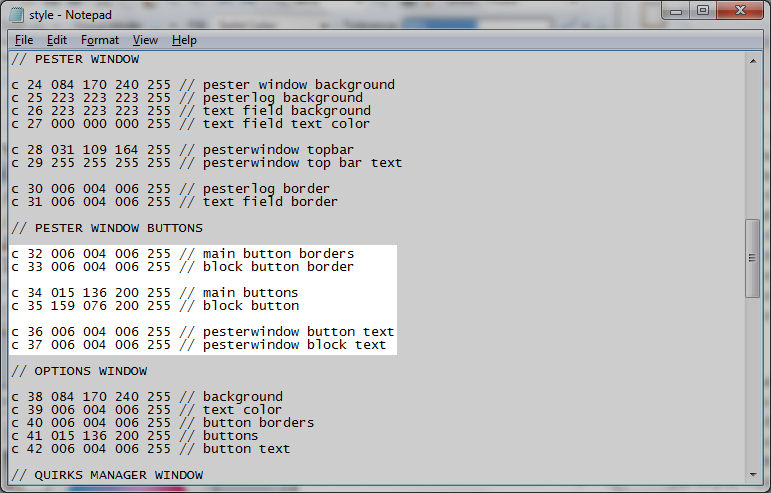
c 32: Holy shit this is boring I'm not even going to pretend to try and hide it we get that this is a border for the buttons to pester and turn your quirk off.
c 33: This might be a groundbreaking revelation, but this changes the colour of the border around the block button in the pester window.
c 34: And this changes the background for the two buttons. I know. Shocking.
c 35: I really should have saved all my wit for THESE explanations because oh my god it's just the same thing over and over again.
c 36: Colour for the text on the main buttons. please kill me now
c 37: Text on the block button. URGH. REPEAT REPEAT REITERATE REPEAT.
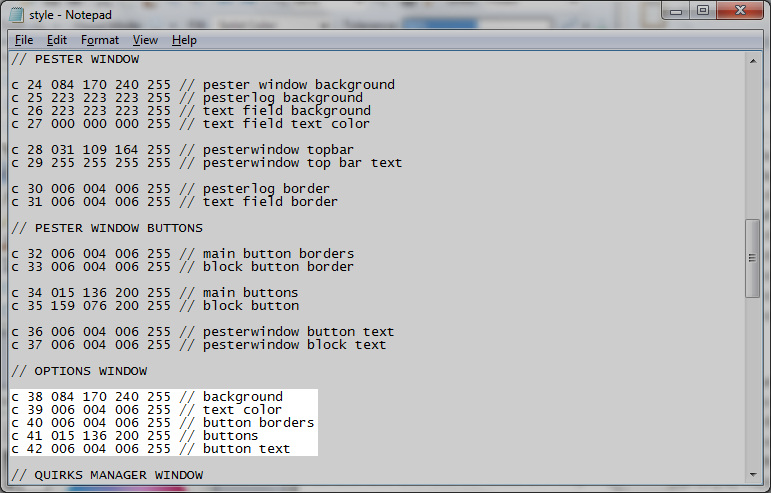
c 38: Holy shit there's an option window. You'll see it if you change your theme. Blah blah background.
c 39: Text colour on there. SO EXCITING.
c 40: I'm so excited to tell you that this is the colour of the border on that OK button.
c 41: The colour of the button.
c 42: The colour of the OK brb committing suicide
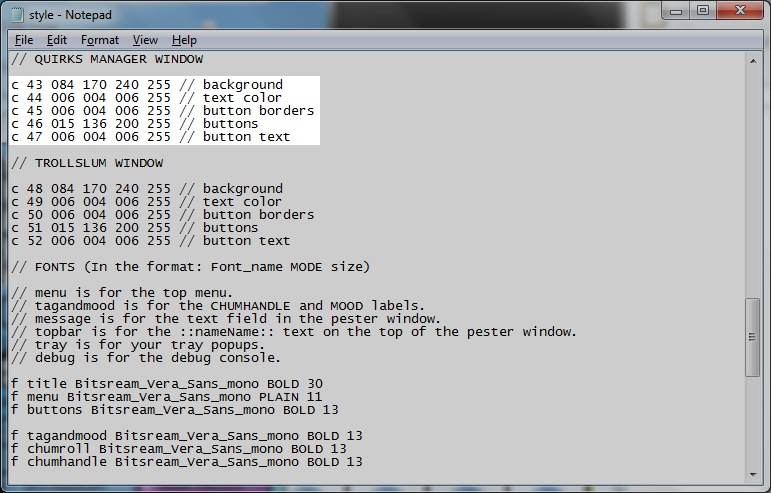
kback
c 43: Background of your quirk manager window im sobbing guys
c 44: text colour of this thing i cant take it anymore
c 45: BUTTON BORDERS OMG THIS IS THE BEST THING
c 46: YOU CAN CHANGE YOUR BUTTON COLOUR HERE I AM BESIDE MYSELF WITH EXCITEMENT
c 47: AND THE TEXT TOO!?!?!?!?!?!?OMGGGGGGGGGGGGGGGGGGGGGG
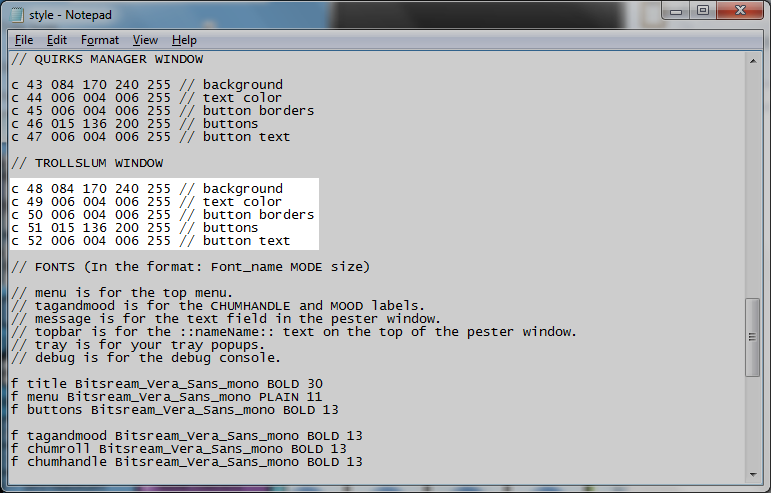
LAST WINDOW I PROMISE
c 48: BG
c 49: TEXT
c 50: BORDER
c 51: BTNBG
c 52: BTNTXT
*CRIES WITH GLEE*
ok now onto omgfonts
I was pretty happy with mine so I didn't change 'em, or even touch them.
But still
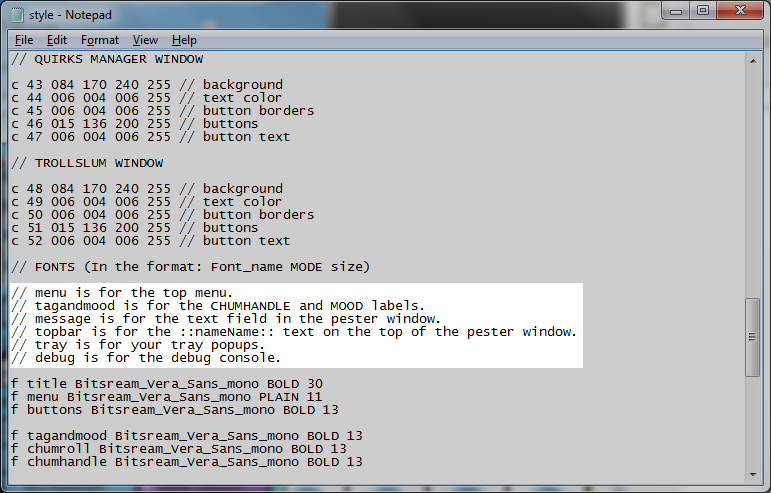
This tells you all you need to know. To the right of the 'f' is the name of the location of those places, and this tells you where those places are. :v
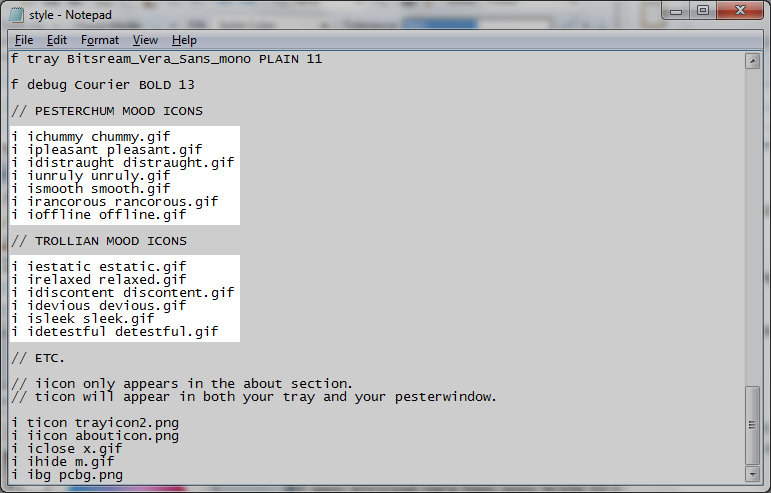
This is telling the program what to look for for the moods. Depending on your mode, you'll get one set or the other to choose from, except for the offline one. That's the same for both. But the reason there are both is because it's easier than carrying around two defaults and also so that you can see if other people are using Trollian or not! I guess if you wanted to be a bit of a purist (why are you here) and change all the troll moods to "Rancorous," you can just change the filenames all to rancorous.gif.
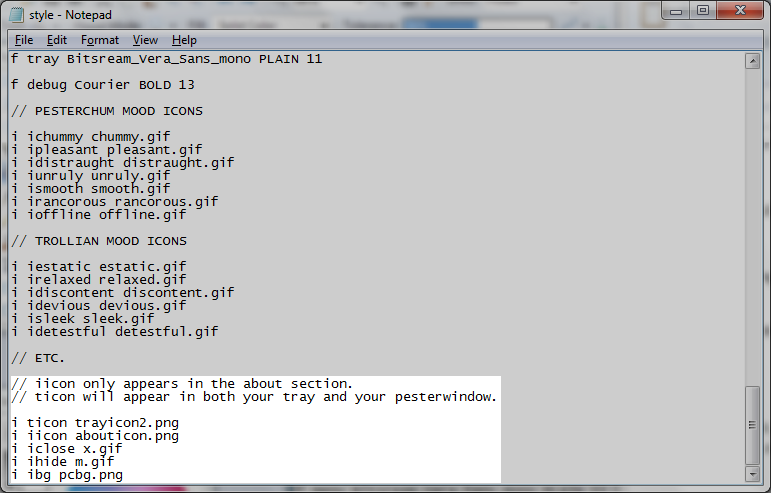
This is what happens to all of the miscellaneous icons! As it explains, the trayicon2.png (because it's linked to the ticon) appears in the tray, the pesterwindows, basically anywhere an icon would normally show up. blahblahblah here's where you put your background!!!1! :D
This was so tedious guys you have no idea.
LET'S TUTORIAL: PESTERCHUM 2.5 SKINS
So the first thing you want to do is open style.cfg in a word processor, like Notepad. The monospace is the most beautiful thing you have no idea.
The thing about making this a tutorial is that I can't exactly tell you guys what to do. This stuff might look confusing, but it's just a repetition of a bunch of the same things, and nothing should be very new or groundbreaking. So all I can really do here is more-or-less explain the parts, and let you do what you need to do. Even then, once you get the point you can pretty much ignore this thing existing. So let's do that!
Let's dig into it, chunk by chunk!
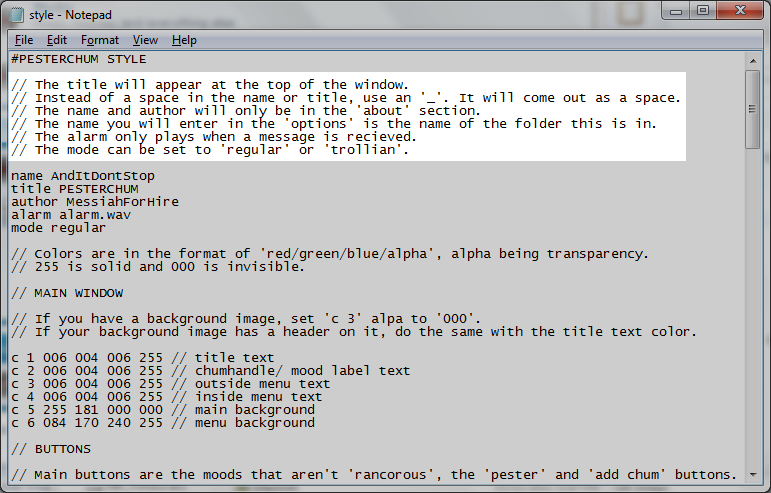
This is an explanation for your benefit. The double slashes are for Java to recognize that the rest of the line is a comment, so it completely ignores everything in a line that's after two slashes. It's just giving an explanation on the next section.

As stated above, if you go into 'about' with this skin, you'll see that it's called AndItDontStop and it's written by MessiahForHire (that's me! :DDD). The title is the text that shows up at the top. Right above your chumroll. The alarm to specific file, and the one here is just alarm.wav that's found in the folder. If you change the filename that's written there, it'll go try to find a file named what you specified it to be. It might be scary if you mess up, though. It'll be all quiet and you'll get a FileNotFound. o3o
The mode is something cool. You can switch between "regular" and "trollian" which means it'll change the emotes to the Trollian ones, and you troll chumps, instead of pestering chums. Mine's regular because Joan's a coolkid.
The next two comments mean exactly what they say. I'm positive we all get the basics of working with RGB and transparency. Next we get into the meat and potatoes of this!
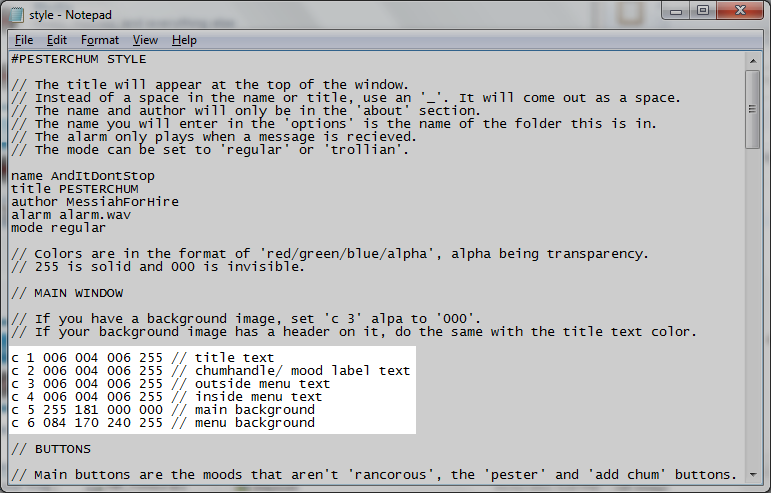
So these are where we can tinker. Explanations!:
c 1: This is the colour of the title that you wrote up there. So my PESTERCHUM shows up as #060406, with its full alpha. If the background image you chose/made has a title right up here, you can just set the 'alpa' to 0, so it'll be invisible and no one's the wiser.
c 2: The text that says CHUMHANDLE: and MOOD: and that's it.
c 3: I... think? this is the text for "CLIENT," "EXTRA," and "HELP." I haven't really tinkered with it.
c 4: Because that would make this the text colour for the options. I haven't tried making one different from the other, but I'm making an educated guess, here.
c 5: THIS. THIS IS THE BG. Stupid comments have a lot of typos. You can set the alpha here to 255 if you want a solid colour, but we all know how BORING that is. pcbg is the way to go, guys.
c 6: This is the colour of the little menus for "CLIENT," "EXTRA," and "HELP." c:
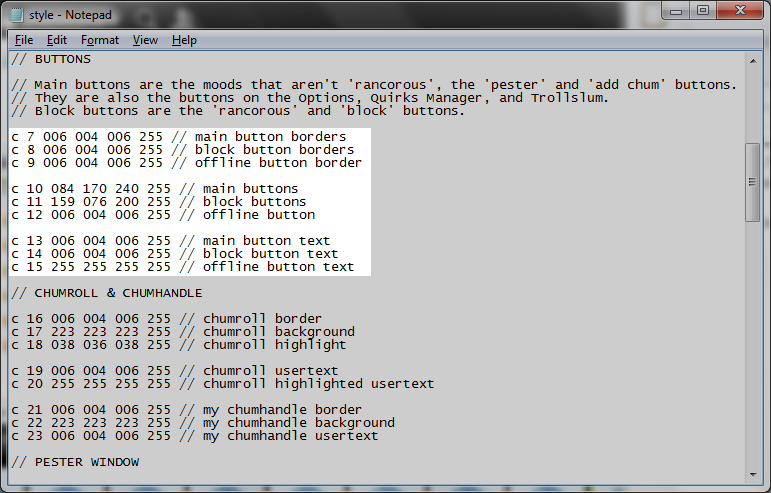
Now that we're done with the basics, let's mess with the buttons!
c 7: This is that dark (for my skin), thick border around your main buttons. Main being the ones specified above, so everything mentioned in the above comments. (What it means by the "They are also..." in the comment is that the buttons in those areas are also labeled as main buttons. You gotta edit them further down.)
c 8: The borders for the block buttons which are also specified in the comments.
c 9: The big honkin' border around the Appear Offline button.
c 10: The background colour for those main buttons! I kept them the same colour as my emotes like traditional PC, but if you don't you'll see the full emote over the background.
c 11: The background for them block buttons.
c 12: The background for that double-sized Avoid Losers button.
c 13: The colour of the text on your main buttons.
c 14: The colour of the text on your block buttons.
c 15: The colour of the text on that offline button.
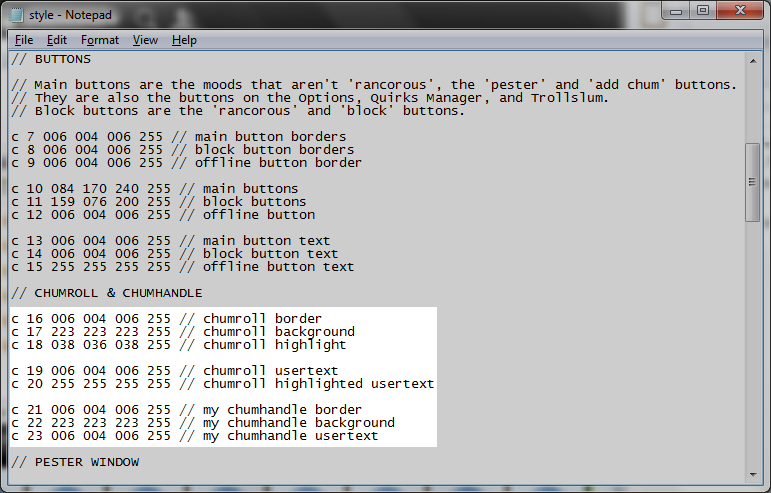
Now for the chumroll!
c 16: This changes that little border right around your chumroll!
c 17: The background colour for your chumroll.
c 18: The colour that shows up when you highlight one of your chums! This is the background of that, mind you.
c 19: The colour of your buddies' chumhandles/trolltags.
c 20: The colour their chumhandle/trolltag changes to when you're highlighting it.
c 21: The border around the area where your chumhandle/trolltag is. No, it doesn't change the border for the colour field. I'm not sure if that can be changed.
c 22: The background area for your where your handle/tag is stored.
c 23: The colour of the text you input into the field.
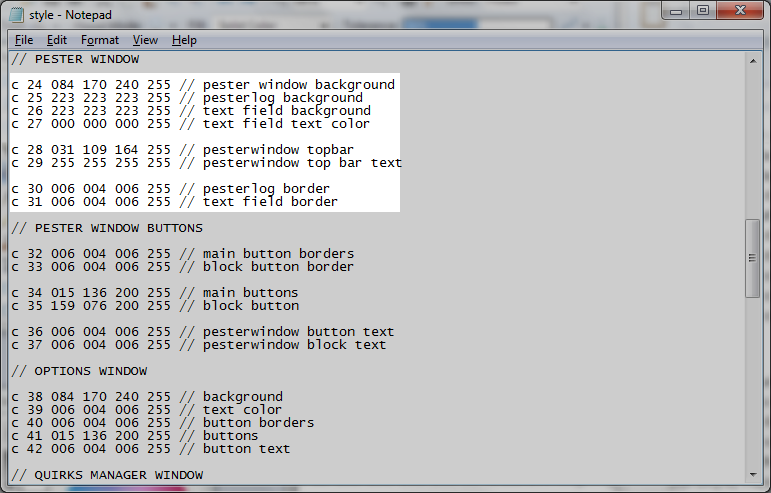
Now let's change our chat windows!
c 24: This is the main background of the window. :v
c 25: This is the background for the area the text shows up on. Look at how clever Joan was. Her background isn't a default white, so when Shep spoke to her she didn't have to highlight everything.

c 26: This is the background for the area where you enter your text. Not much to say.
c 27: The colour of the text in your text field. If you never want to change, you can make it your character's colour, and that might be cool. I prefer to keep it black (whoops I forgot to change it to the slightly less black colour I had), so that i can see what I'm entering easier. That way I have less of a chance of messing up.
c 28: This is the colour for that big thick bar at the top of the pester windows. Where it shows who you're speaking to.
c 29: This is the text that shows who you're speaking to. Y'know, like, for example, it'll say :: rantSubject ::
c 30: The border around your chat.
c 31: Man, me saying that it's a border for something (this one goes around where you enter your messages) IS REALLY BORING.
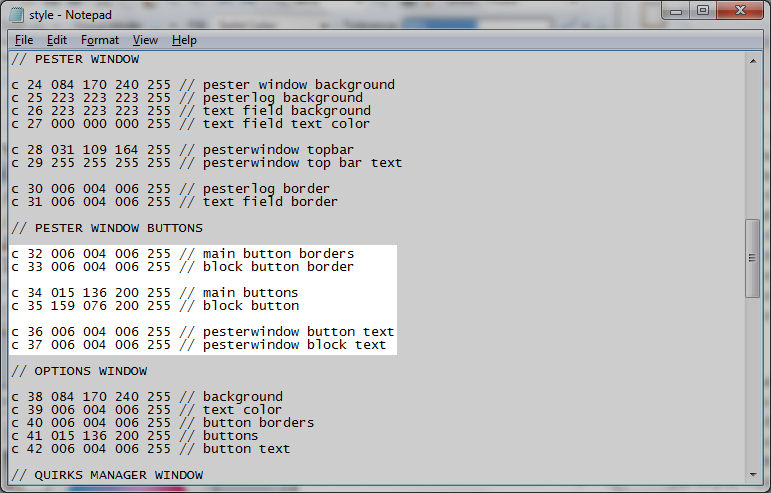
c 32: Holy shit this is boring I'm not even going to pretend to try and hide it we get that this is a border for the buttons to pester and turn your quirk off.
c 33: This might be a groundbreaking revelation, but this changes the colour of the border around the block button in the pester window.
c 34: And this changes the background for the two buttons. I know. Shocking.
c 35: I really should have saved all my wit for THESE explanations because oh my god it's just the same thing over and over again.
c 36: Colour for the text on the main buttons. please kill me now
c 37: Text on the block button. URGH. REPEAT REPEAT REITERATE REPEAT.
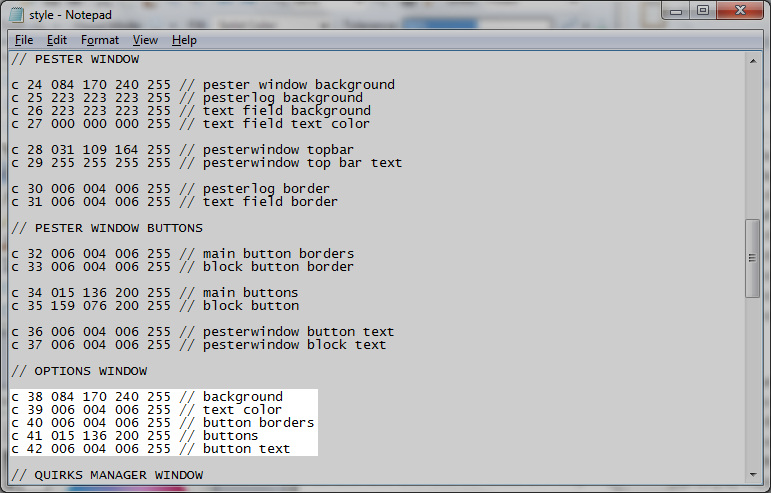
c 38: Holy shit there's an option window. You'll see it if you change your theme. Blah blah background.
c 39: Text colour on there. SO EXCITING.
c 40: I'm so excited to tell you that this is the colour of the border on that OK button.
c 41: The colour of the button.
c 42: The colour of the OK brb committing suicide
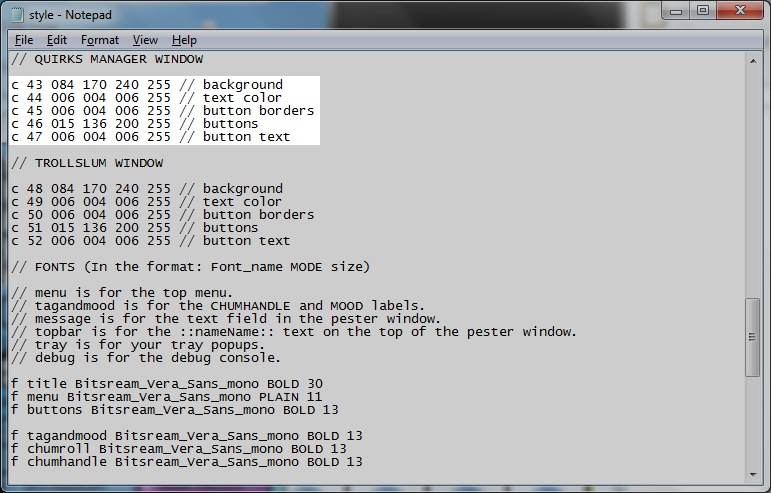
kback
c 43: Background of your quirk manager window im sobbing guys
c 44: text colour of this thing i cant take it anymore
c 45: BUTTON BORDERS OMG THIS IS THE BEST THING
c 46: YOU CAN CHANGE YOUR BUTTON COLOUR HERE I AM BESIDE MYSELF WITH EXCITEMENT
c 47: AND THE TEXT TOO!?!?!?!?!?!?OMGGGGGGGGGGGGGGGGGGGGGG
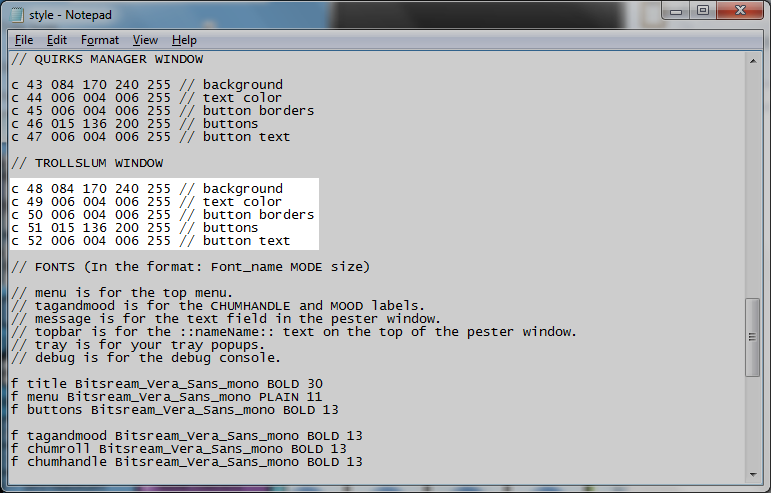
LAST WINDOW I PROMISE
c 48: BG
c 49: TEXT
c 50: BORDER
c 51: BTNBG
c 52: BTNTXT
*CRIES WITH GLEE*
ok now onto omgfonts
I was pretty happy with mine so I didn't change 'em, or even touch them.
But still
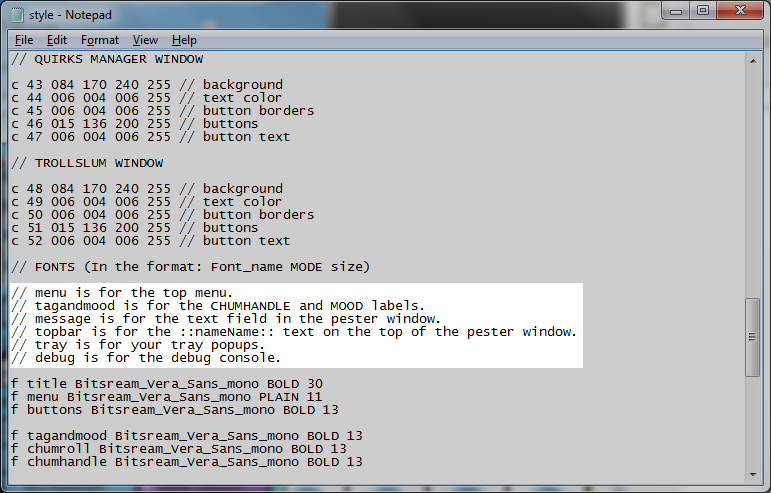
This tells you all you need to know. To the right of the 'f' is the name of the location of those places, and this tells you where those places are. :v
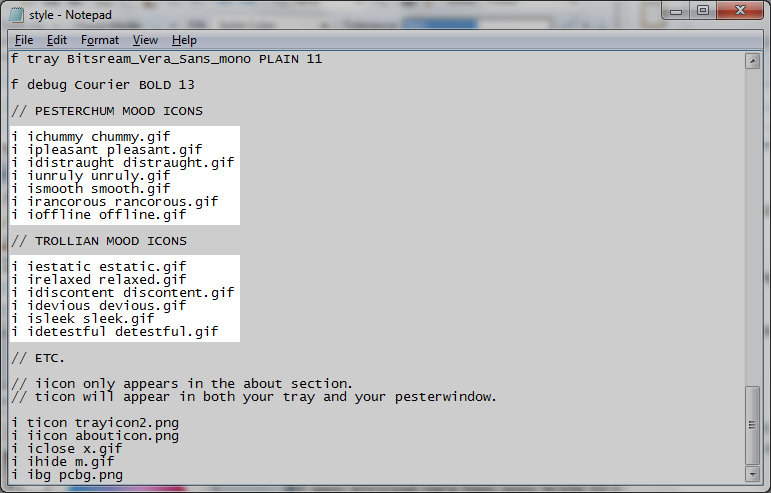
This is telling the program what to look for for the moods. Depending on your mode, you'll get one set or the other to choose from, except for the offline one. That's the same for both. But the reason there are both is because it's easier than carrying around two defaults and also so that you can see if other people are using Trollian or not! I guess if you wanted to be a bit of a purist (why are you here) and change all the troll moods to "Rancorous," you can just change the filenames all to rancorous.gif.
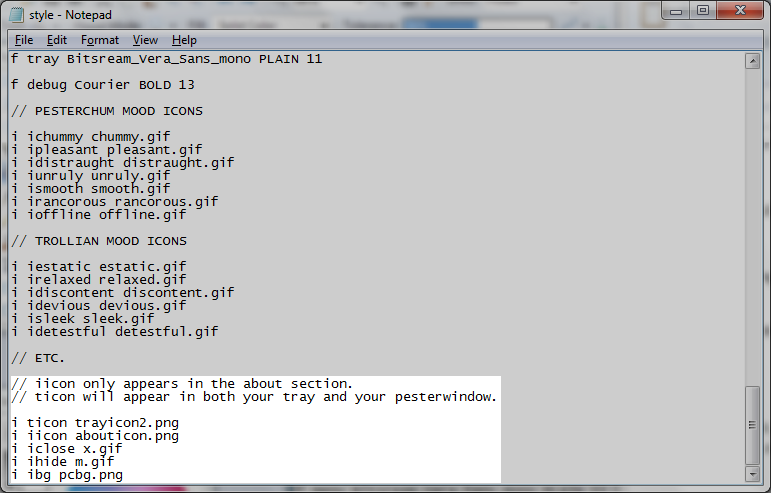
This is what happens to all of the miscellaneous icons! As it explains, the trayicon2.png (because it's linked to the ticon) appears in the tray, the pesterwindows, basically anywhere an icon would normally show up. blahblahblah here's where you put your background!!!1! :D
This was so tedious guys you have no idea.

MessiahForHire- Posts : 296
Join date : 2010-11-11
Age : 30
Location : Land of Colour and Dusk
Page 1 of 1
Permissions in this forum:
You cannot reply to topics in this forum|
|
|
